Computer Hardware & Networking Course
Learn hardware troubleshooting, networking concepts, LAN/WAN, routers, switches, and system maintenance from scratch.
Why Choose Our Hardware & Networking Course
Hands-on training to make you skilled in computer hardware setup, troubleshooting, and networking essentials.
PC components, assembly, installation & maintenance.
LAN, WAN, IP addressing, cabling & wireless networking.
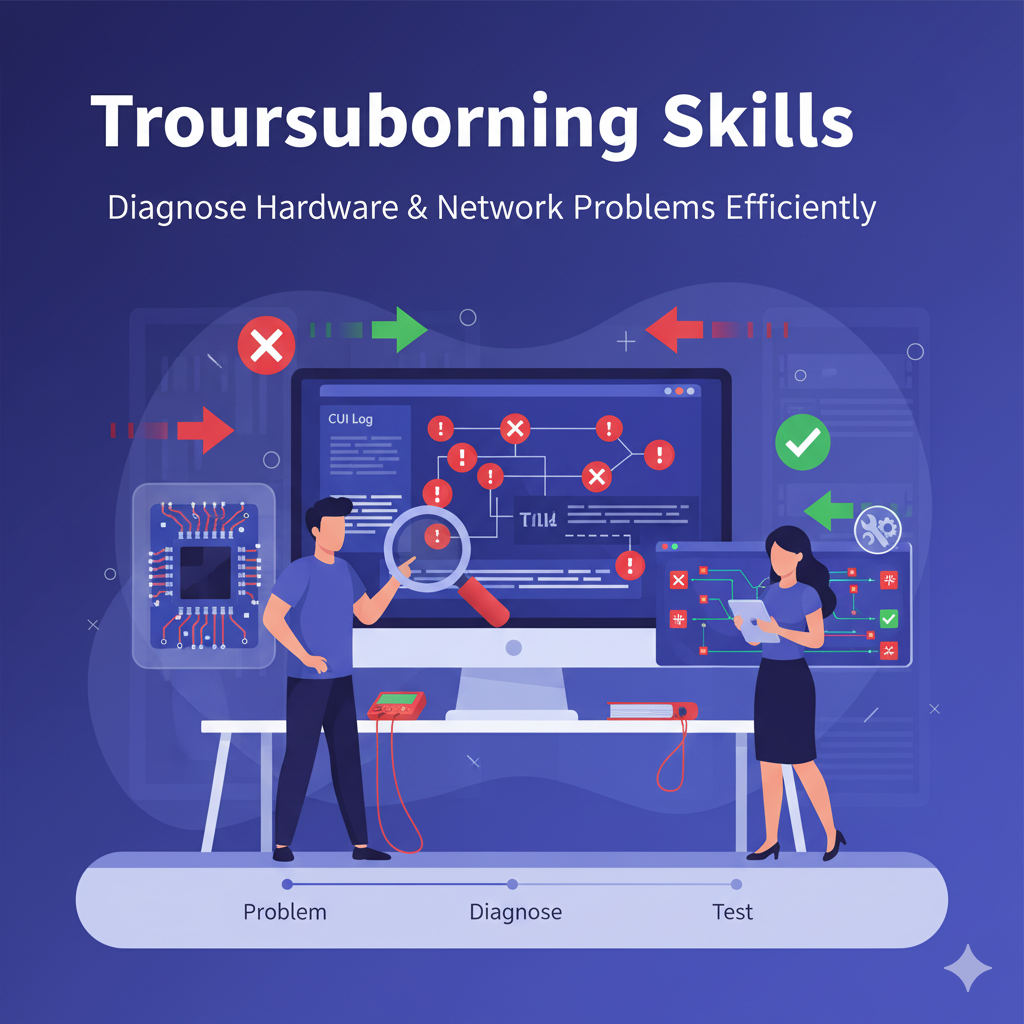
Diagnose hardware & network problems efficiently.
Receive official certificate on course completion.
Prepare for IT support, networking, and technician roles.
No prior knowledge required.
Hands-on hardware assembly and network configuration.
Benefits of Learning Hardware & Networking
Job Ready
Prepare for IT support, networking, and computer maintenance roles.
Hands-on Skills
Practical experience assembling, troubleshooting, and networking PCs.
Networking Knowledge
Understand LAN/WAN, IP addressing, cabling, and router setup.
Certification
Enhances credibility for entry-level IT jobs.
Future Learning
Strong foundation for advanced networking, CCNA, or IT courses.
Problem-Solving
Develop critical thinking for hardware & network troubleshooting.
Curriculum Overview
Module 1 — Computer Hardware Basics
- PC components: CPU, RAM, motherboard, storage
- Peripheral devices: mouse, keyboard, printers
- Power supply & BIOS overview
Module 2 — PC Assembly & Maintenance
- Installing components
- Troubleshooting hardware errors
- Upgrading & replacing parts
Module 3 — Operating System Setup
- Installing Windows/Linux
- Drivers & updates
- System configuration
Module 4 — Networking Fundamentals
- Network types: LAN, WAN, MAN
- IP addresses, Subnets, DHCP
- Basic protocols & TCP/IP
Module 5 — Cabling & Devices
- Cabling types: CAT5, CAT6, fiber
- Routers, switches, hubs, modems
- Network topology
Module 6 — Wireless Networking
- Wi-Fi setup, SSID, encryption
- Wireless troubleshooting
- Access points & security
Module 7 — Network Configuration
- IP assignment, DNS, gateway
- Network sharing & permissions
- LAN setup & testing
Module 8 — Troubleshooting & Maintenance
- Diagnose hardware failures
- Network issues & packet testing
- Backup & recovery procedures
Module 9 — Security & Best Practices
- Firewall configuration
- Antivirus & updates
- Safe networking habits
Module 10 — Projects & Labs
- Build and configure a PC
- Setup a LAN network with router & switch
- Simulate troubleshooting scenarios
Jobs You Can Get
Features & Faculty
Practice with real hardware & network devices.
Build LAN, configure routers, and troubleshoot networks.
Official certificate on completion.
Get guidance from experienced trainers.
Our Achievements
Frequently Asked Questions
Do I need prior knowledge?
No prior hardware or networking experience is needed; we start from basics.
How long is the course?
3–4 months depending on batch type.
Is it online or offline?
We offer both online and classroom options.
Will I get a certificate?
Yes, after completing modules and practical labs.
Do I learn network security?
Yes, basic firewall, Wi-Fi security, and safe networking practices are included.
What hardware will I use?
PC components, routers, switches, cables, and networking devices for labs.
Are there job opportunities?
Yes, IT support, networking, and hardware technician roles are in demand.
Ready to Master Hardware & Networking?
Join our next batch and gain in-demand IT hardware and networking skills.
